SETUP Enable ADB BY QR HUNTER
• On the device’s first activation screen, tap somewhere 6 times
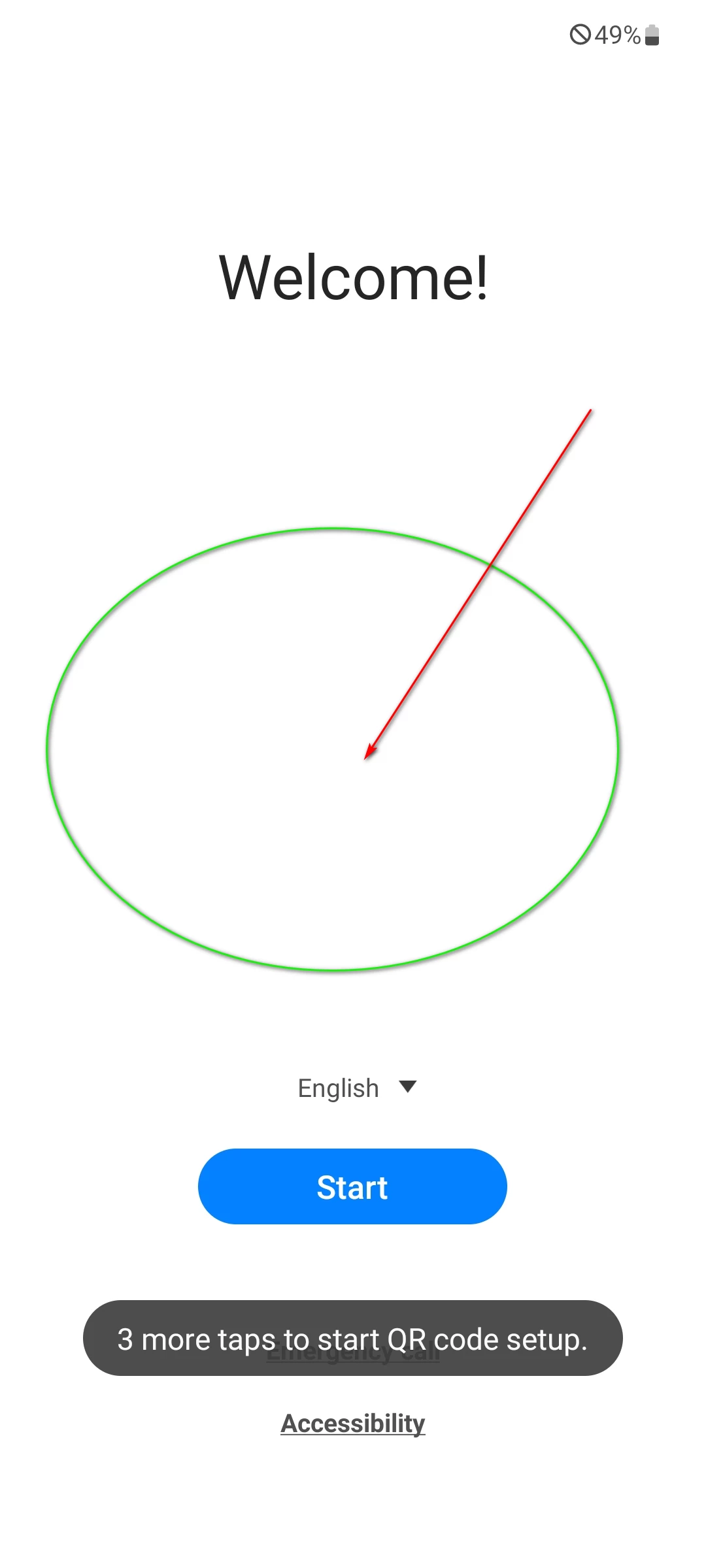
• After tapping the activation screen 6 times, your camera will open. Scan the QR code below

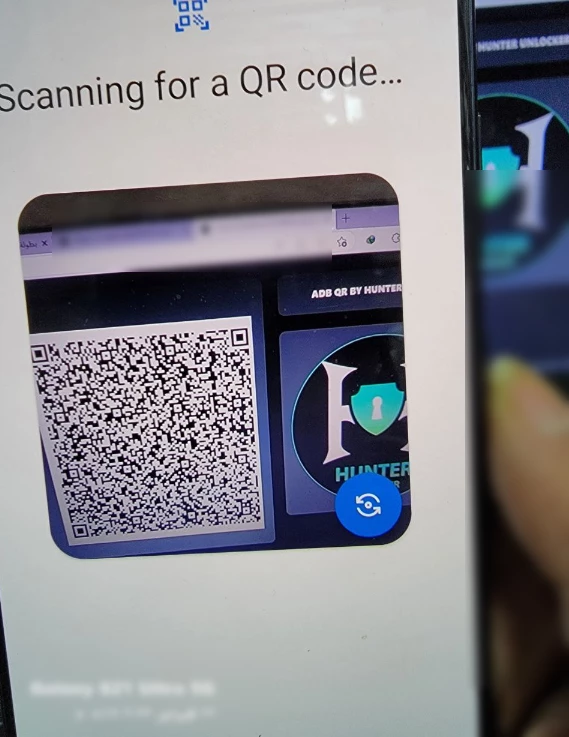
• After it successfully scans, follow the steps on the screen to setup your work profile:
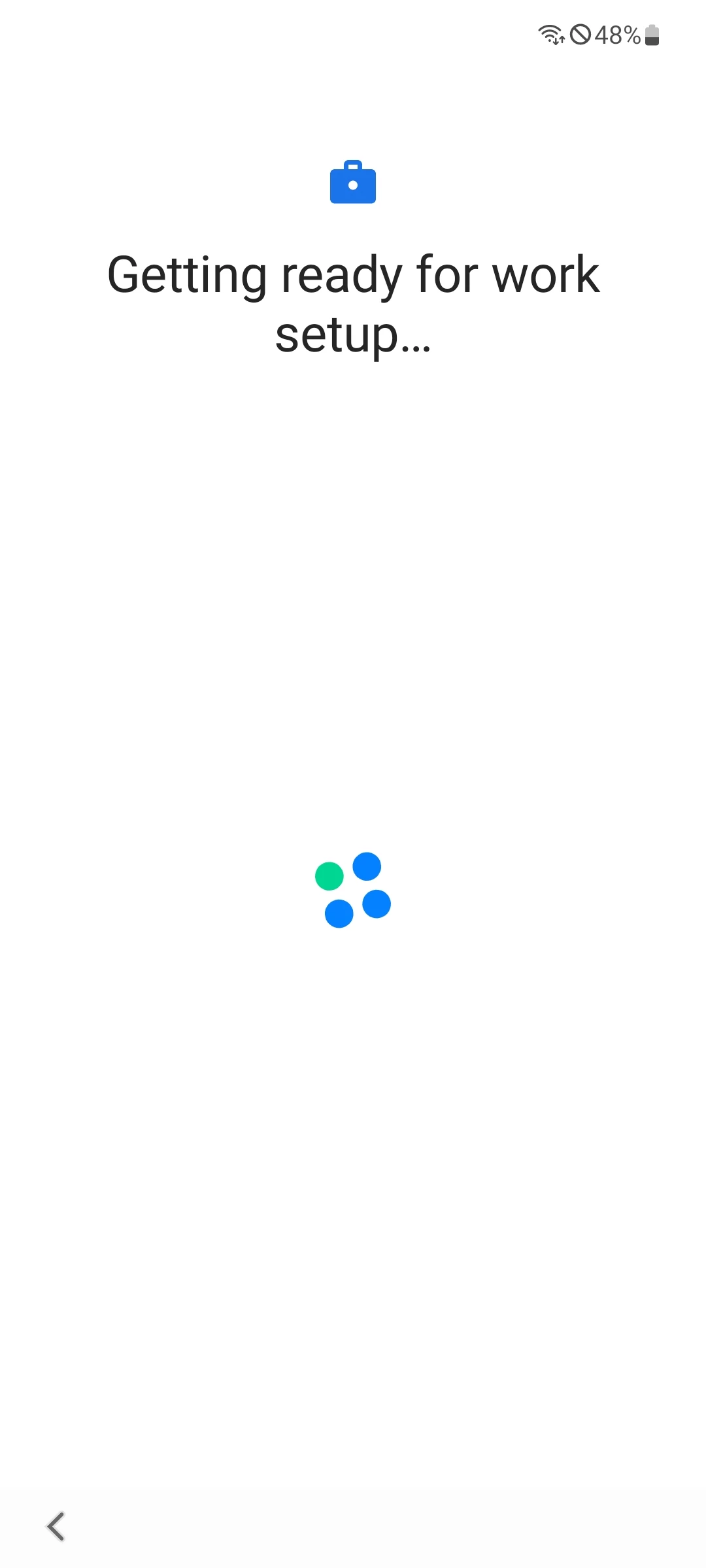
• If this error appears in front of you, do not press reset, just restart and try again :
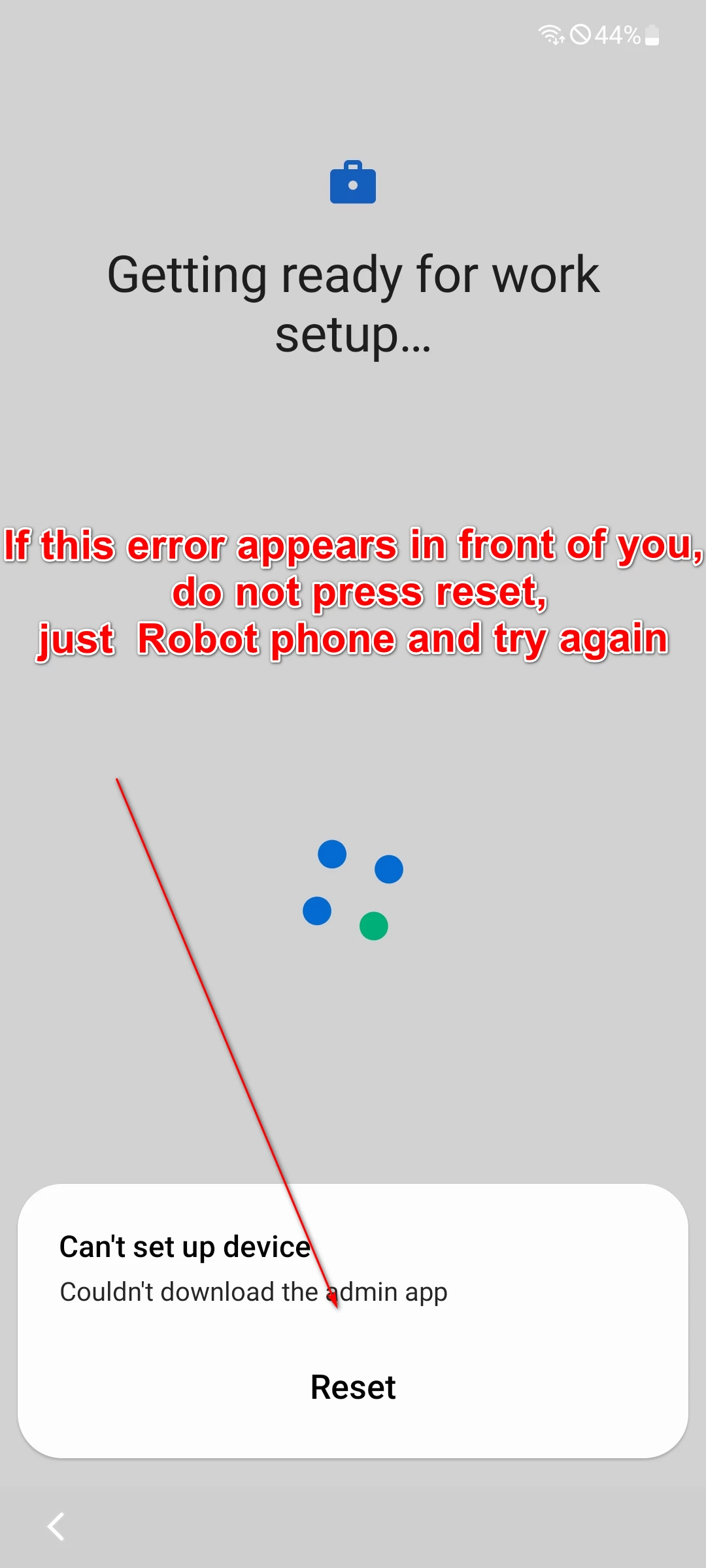
• Follow the steps on the screen to install HUNTER ADB QR. :
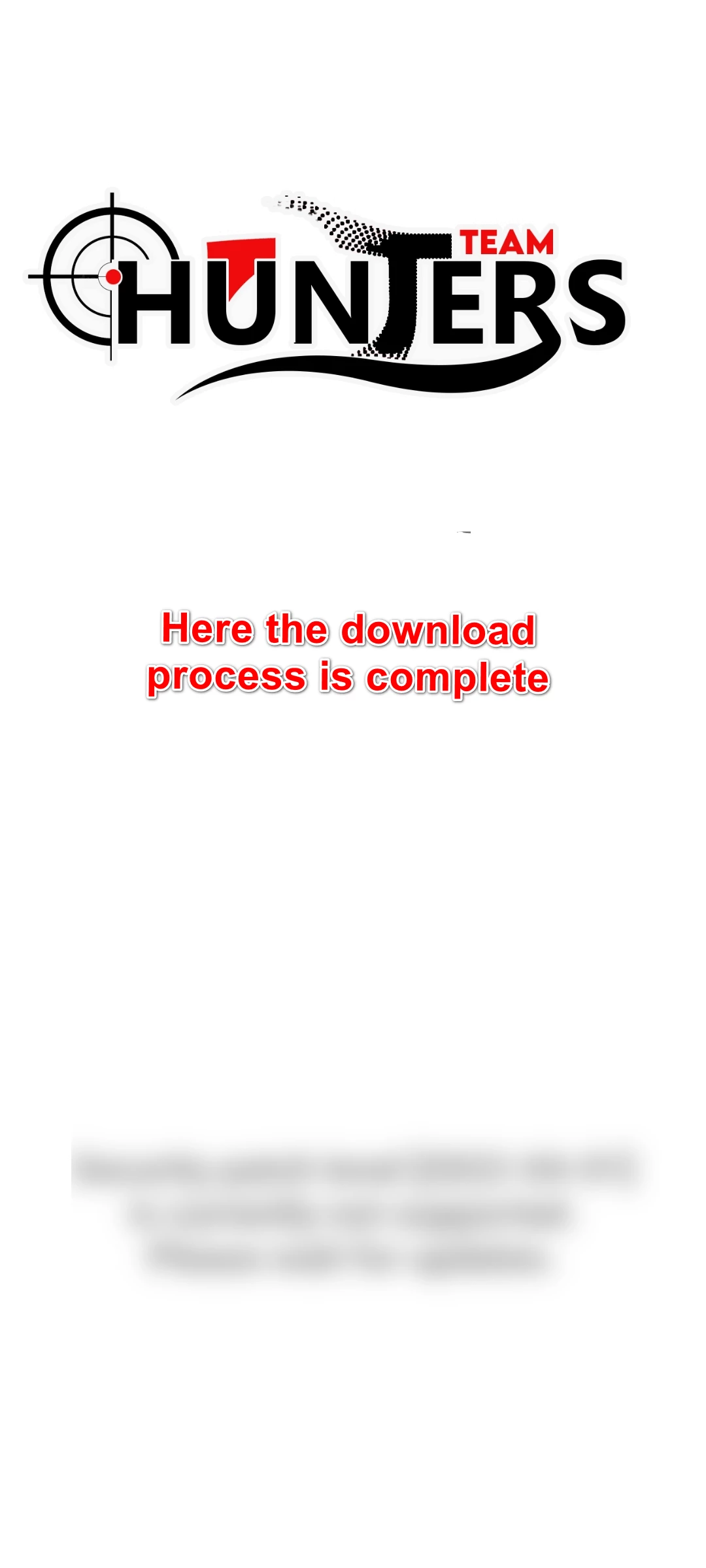
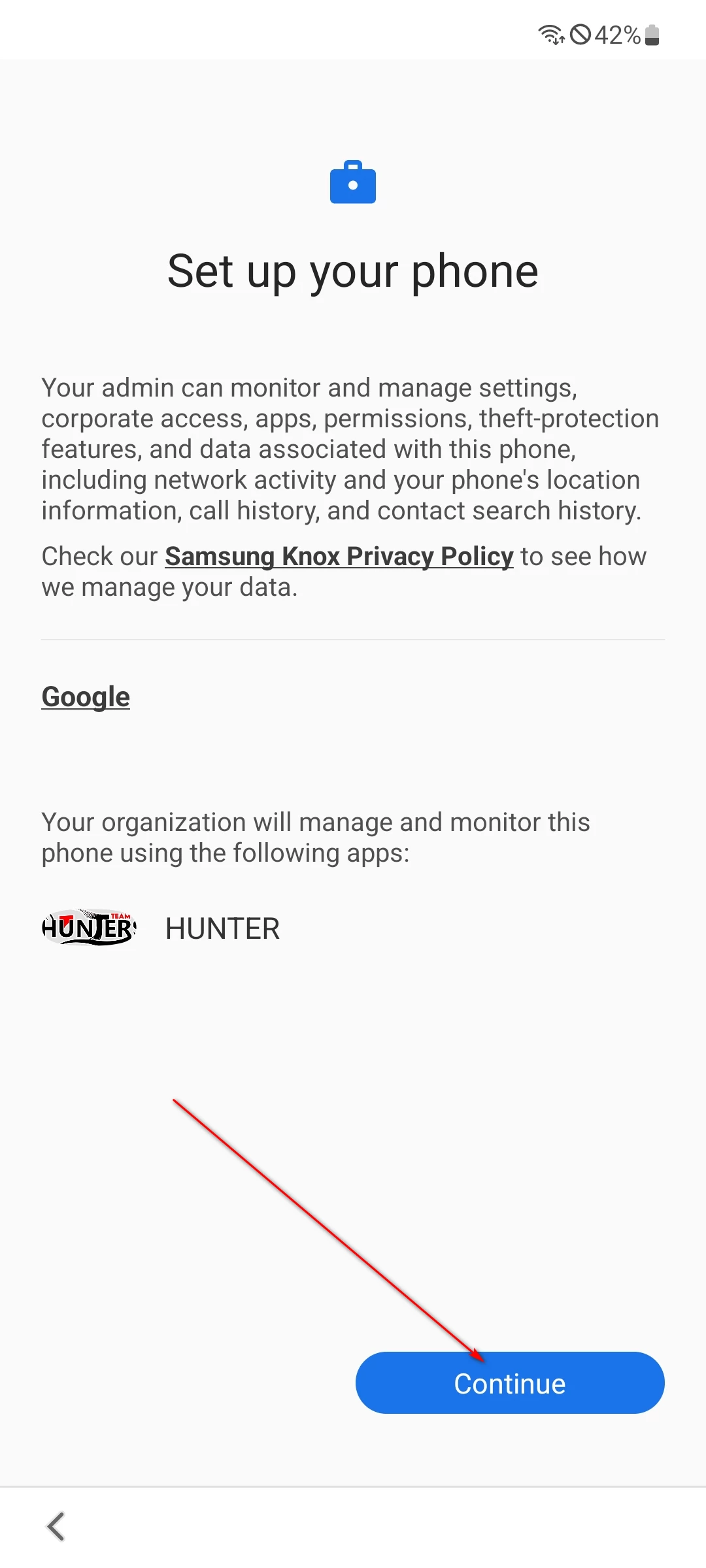
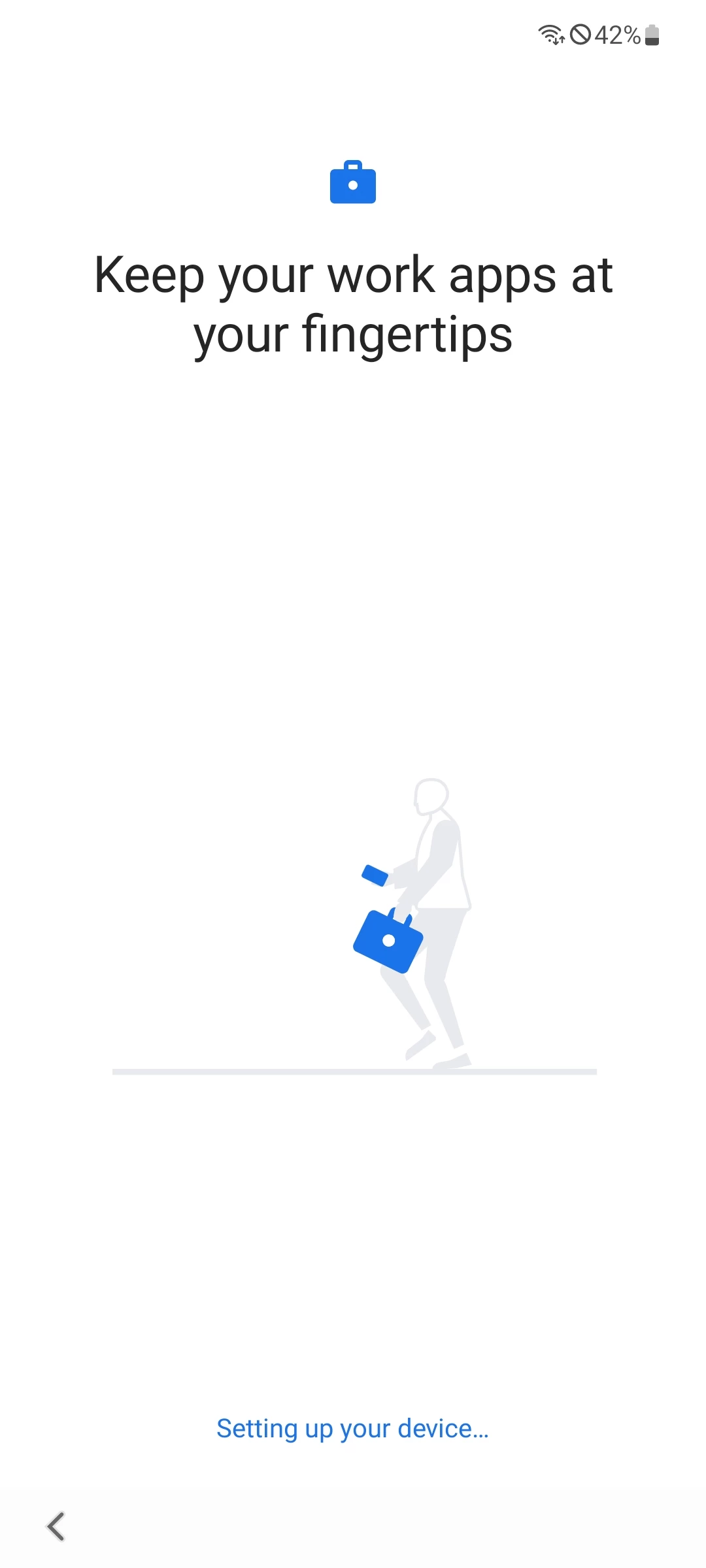
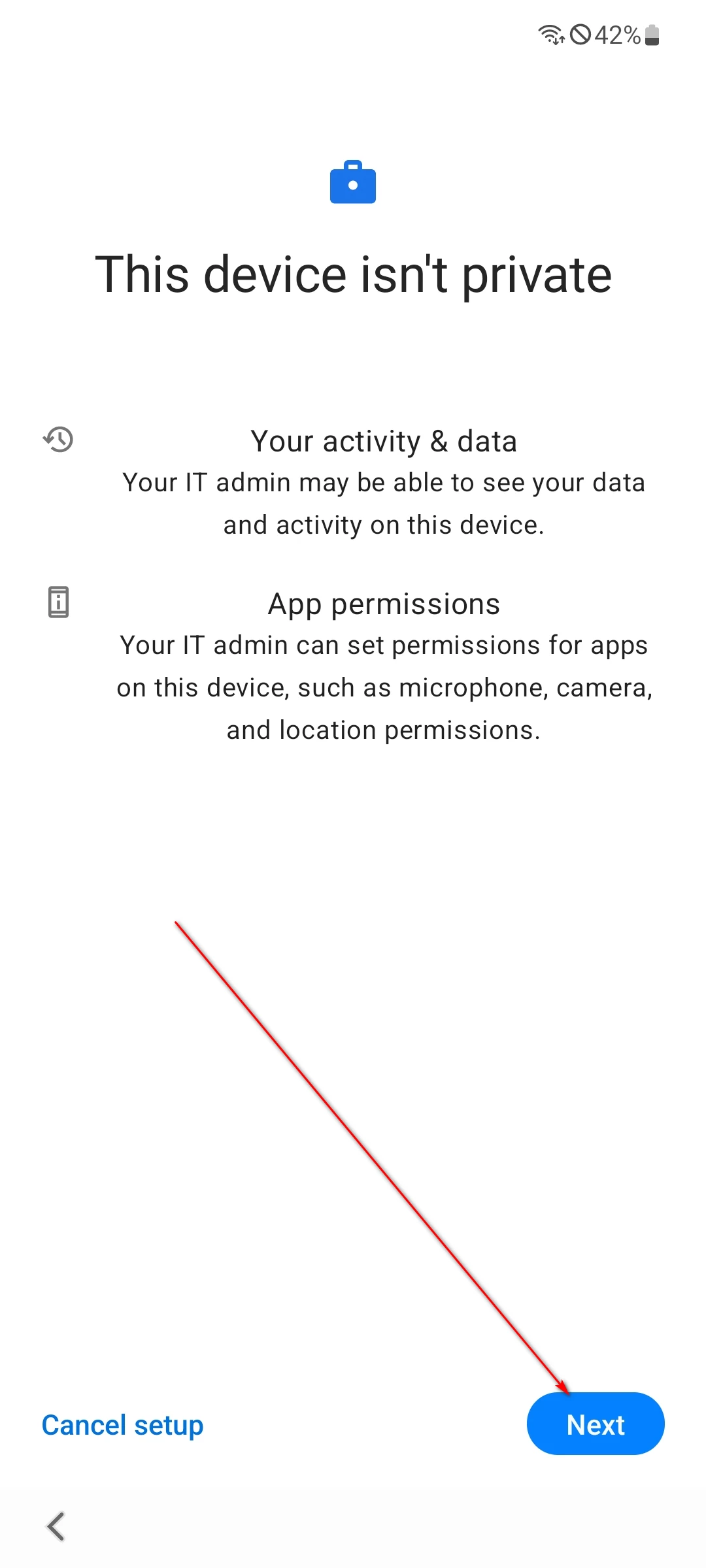
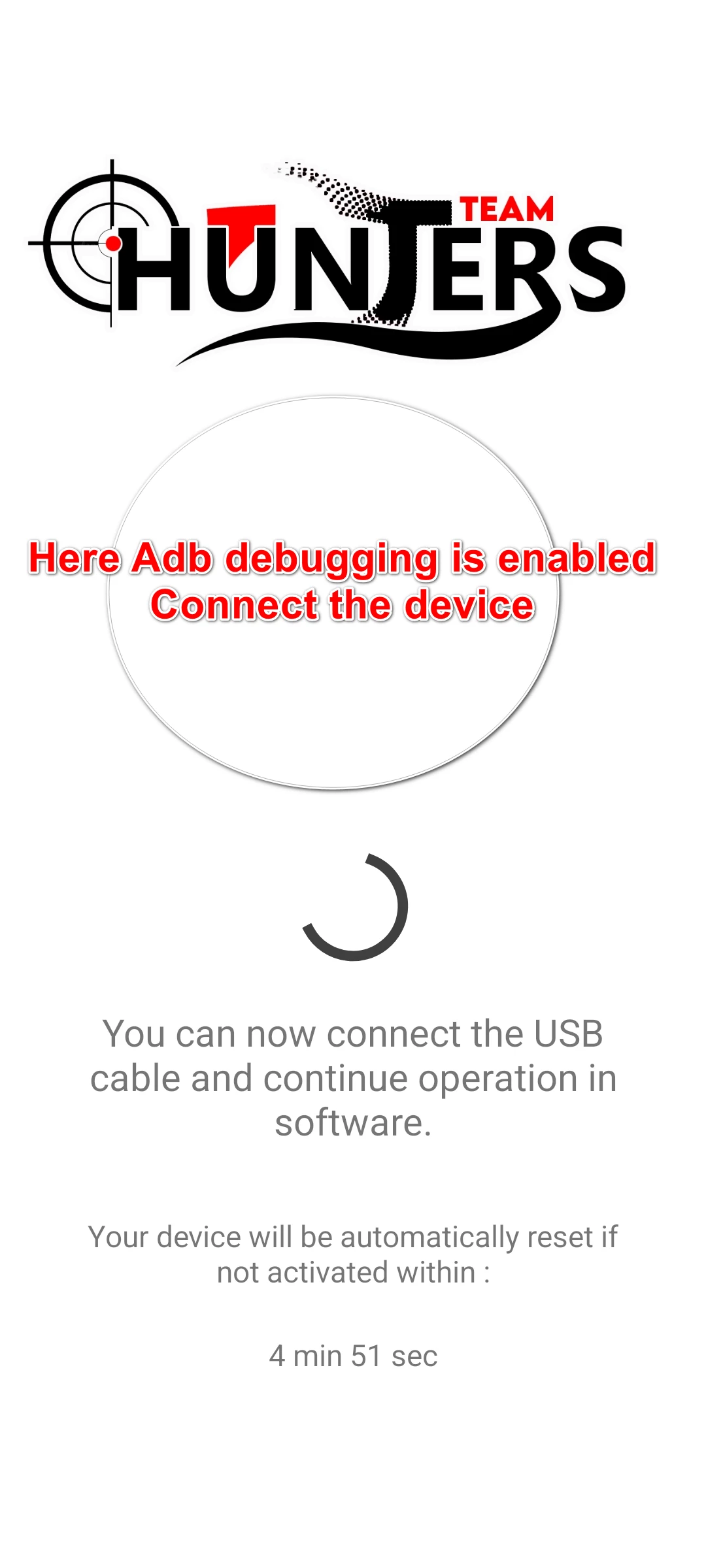
• The process has been completed successfully, now connect the device to the tool and complete the skip
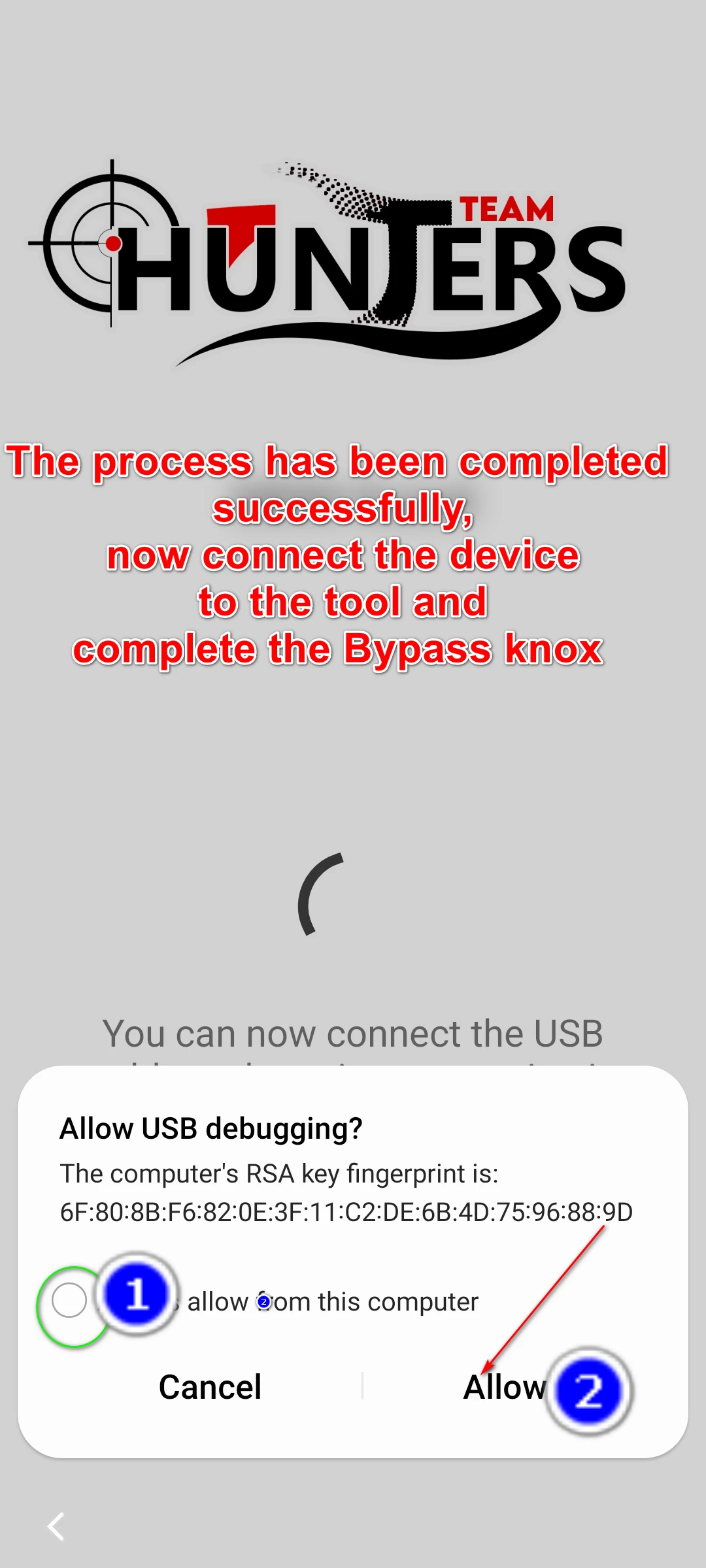
Tutorial completed
ADB QR BY HUNTER UNLOCKER